9 April, 2018
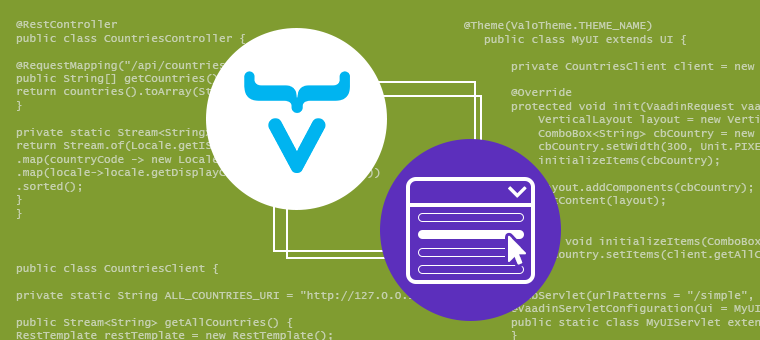
In this post we’ll explore how to access a REST service in order to display items in a ComboBox in Vaadin 8.
First, we’ll implement a REST service with Spring Boot, as described here
The web service will be exposed at http://127.0.0.1:8081/api/countries. It will receive no parameters and return an array containing the name of all the countries known by the JVM (the Geography knowledge of the JVM is amazing!).
@RestController public class CountriesController { @RequestMapping("/api/countries") public String[] getCountries() { return countries().toArray(String[]::new); } private static Stream<String> getCountries() { return Stream.of(Locale.getISOCountries()) .map(countryCode -> new Locale("", countryCode)) .map(locale->locale.getDisplayCountry(Locale.ENGLISH)) .sorted(); } }
Next, we’ll implement a REST client that consumes our REST API
public class CountriesClient { private static String ALL_COUNTRIES_URI = "http://127.0.0.1:8081/api/countries"; public Stream<String> getAllCountries() { RestTemplate restTemplate = new RestTemplate(); String[] countries = restTemplate.getForObject(ALL_COUNTRIES_URI, String[].class); return Stream.of(countries); } }
We’ll need to add the dependencies for spring-web and jackson-databind in the project’s POM (for a detailed explanation of consuming REST services with Spring, you can check this tutorial https://spring.io/guides/gs/consuming-rest/)
<dependency> <groupId>org.springframework</groupId> <artifactId>spring-web</artifactId> <version>5.0.2.RELEASE</version> </dependency> <dependency> <groupId>com.fasterxml.jackson.core</groupId> <artifactId>jackson-databind</artifactId> <version>2.9.4</version> </dependency>
Now, we’ll write a small application that loads the countries form the REST client, and displays them in a combobox:
@Theme(ValoTheme.THEME_NAME) public class MyUI extends UI { private CountriesClient client = new CountriesClient(); @Override protected void init(VaadinRequest vaadinRequest) { VerticalLayout layout = new VerticalLayout(); ComboBox<String> cbCountry = new ComboBox<>(); cbCountry.setWidth(300, Unit.PIXELS); initializeItems(cbCountry); layout.addComponents(cbCountry); setContent(layout); } private void initializeItems(ComboBox<String> cbCountry) { cbCountry.setItems(client.getAllCountries()); } @WebServlet(urlPatterns = "/simple", asyncSupported = true) @VaadinServletConfiguration(ui = MyUI.class, productionMode = false) public static class MyUIServlet extends VaadinServlet { } }
While this approach works, there is a drawback: all the items are loaded when the UI initializes, and setItems instantiates a ListDataProvider, which stores all the items in memory until the combobox itself is disposed. (This is not so critical in this case, since there are only 250 countries, but imagine a combobox loaded with thousands of items…)
Fortunately, we can do it better by specifying an smarter DataProvider that will take the responsibility of fetching items on demand. For this we’ll use the method setDataProvider of ComboBox, that instead of a stream/collection/array of items, receives as parameter a DataProvider<T, String>.
DataProvider<T,F> is an interface where the type parameter T refers to the data type (in this case, the ComboBox<T> item type), and the second parameter is the filter type (which for ComboBox is always String, since the ComboBox is filtered by the text the user writes inside). The Vaadin framework supplies an implementation of DataProvider, named CallbackDataProvider, which has the following constructor:
public CallbackDataProvider(
FetchCallback<T, F> fetchCallback,
CountCallback<T, F> countCallback)
The fetch callback returns a stream with the items matching a Query, and the count callback returns the number of items matching a Query (a Query is another object in the Vaadin framework, that contains information about index, limits, sorting and filtering):
@FunctionalInterface
public interface FetchCallback<T, F> extends Serializable {
public Stream<T> fetch(Query<T, F> query);
}
@FunctionalInterface
public interface CountCallback<T, F> extends Serializable {
public int count(Query<T, F> query);
}
public class Query<T, F> implements Serializable {
private final int offset;
private final int limit;
private final List<QuerySortOrder> sortOrders;
private final Comparator<T> inMemorySorting;
private final F filter;
//...
}
In order to take advantage from the CallbackDataProvider, we’ll need to introduce a couple of changes to our REST service (CountriesController).
First, we’ll need a method that returns a subset of <count> items, matching a given <filter> and starting at a given <offset>.
@RequestMapping("/api/countries/list") public String[] getCountries( @RequestParam(value="filter") String filter, @RequestParam(value="offset") int offset, @RequestParam(value="limit") int count) { return countries().filter(country->filter(country,filter)) .skip(offset).limit(count).toArray(String[]::new); } private boolean filter(String country, String filter) { return filter.isEmpty() || country.toLowerCase().contains(filter.toLowerCase()); }
Then, we’ll need a method that returns the count of items matching a given <filter>
@RequestMapping("/api/countries/count") public int getCountries( @RequestParam(value="filter") String filter) { return (int) countries().filter(country->filter(country,filter)).count(); }
Now, we proceed to adapt the REST client (CountriesClient) to these changes, by adding the following methods:
private static String GET_COUNTRIES_URI = "http://127.0.0.1:8081/api/countries/list?offset={1}&limit={2}&filter={3}"; private static String COUNT_URI = "http://127.0.0.1:8081/api/countries/count?filter={1}"; public Stream<String> getCountries(int offset, int limit, String filter) { RestTemplate restTemplate = new RestTemplate(); String[] countries = restTemplate.getForObject(GET_COUNTRIES_URI, String[].class, offset, limit, filter); return Stream.of(countries); } public int getCount(String filter) { RestTemplate restTemplate = new RestTemplate(); Integer count = restTemplate.getForObject(COUNT_URI, Integer.class, filter); return count; }
Finally, we integrate the modified service in the UI code:
private void initializeItems(ComboBox<String> cbCountry) { cbCountry.setDataProvider(new CallbackDataProvider<>( query-> client.getCountries(query.getOffset(),query.getLimit(), getFilter(query)), query-> (int) client.getCount(getFilter(query)) )); } private String getFilter(Query<?,String> query) { return ((String)query.getFilter().orElse(null)); }
As a final note, there are other components that also use DataProvider, such as Grid and TwinColSelect.
You can download and run the complete code of this example from github.
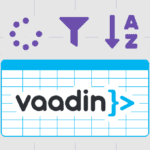
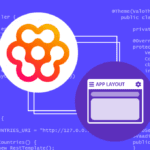

Join the conversation!
Thank you! This was very helpful for me.
Really glad to hear that this article was helpful to you. Feel free to contact us if you have ideas for more technical posts.
Regards!