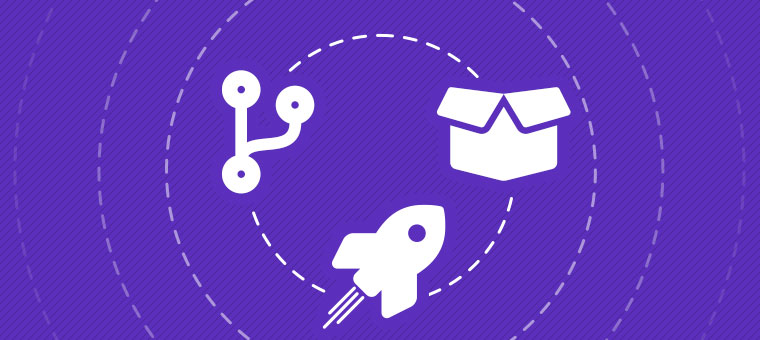
We have been frequently asked by companies that are planning or are developing a software product about the common issues found trying to achieve a good production workflow, good teamwork and the security of properly handling the code base.
During our years of expertise we developed a strong vision about the most important tools that you need to use if you want to build software in a controlled way.
These tools encourage the implementation of a Software Configuration Management (SCM) strategy within your organization. In turn, this will have a great positive impact in many aspects, some of them technical, but also in many functional and workflow oriented ones.
Today most of software engineers take these tools for granted. But there are cases where companies with small development teams or organizational debts need some help figuring out these stuff. In that spirit we are writing an overview of this topic.
Most of the important problems that could come up are solved by properly installing, configuring and using this tools.
One key fact is that these tools are important regardless of the language or platform that you’re using.
First step: Secure your code
Second step: What about the packages?
- We begin by writing the code. You can use a minimal tool for doing this, like a simple notepad application, or you could use a heavy IDE with modern code generation techniques, but you almost always end up in tons of text files.
- Then, depending on your platform you might need to compile the code into a binary or intermediate format. That is a process that takes a source code as an input, and produces binary files as the output. This step might not be required if you’re using an interpreted language as Javascript or PHP. But even in those cases, there are usually a transpilation process that creates new forms of code optimized to run in different browsers, and environments.
- Next you test the application in your local environment.
- If everything is ok, and you’re ready for the production deployment phase. This involves taking the artifact that you tested locally or in a test environment and placing it in the server that is going to expose your application.
Final step: Continuous Integration
- Having a clean and centralized place where the software is going to be built. Usually in many companies, the senior developer or the technical leader is the one that builds the artifacts that are going to production. But what if he or she forgets some work in progress or experiment, and then some unwanted behavior is accidentally introduced in the production ready artifact?
- The building pipeline can be triggered upon changes on the code. This can help in finding possible issues earlier, thus reducing time spent following up on them when found in production, and of course it finally produces better quality deliverables.
- The building recipes can be standardized, so no wheels are going to be reinvented in that matter.
- You can control who triggers builds and deployments, and have logs about those actions. That at the end means better control of the changes that have some impact in important environments, such as staging, testing, etc.

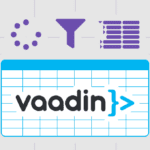

Join the conversation!